Stellar Converter for OST Review: Convert Inaccessible OST Files to PST Format
It was a Monday morning like any other. Our finance manager was preparing a quarterly report due in two hours. His critical data—email threads, attached invoices, and calendar entries—were all stored in his Outlook profile. But just as he launched Outlook, it greeted him with a dreaded message: “Cannot open your default email folders.”
His OST file had become inaccessible due to a recent hardware crash.
With no recent backup and Outlook refusing to start, the situation could’ve snowballed into a crisis. Fortunately, we had Stellar Converter for OST—and that made all the difference.
What Is Stellar Converter for OST?
Stellar Converter for OST is a professional-grade tool designed to convert inaccessible or orphaned OST files into usable PST files. It’s ideal for situations where your Exchange profile isn’t accessible, but you still need to convert emails, attachments, contacts, calendars, and more.
Whether you’re an IT admin, an individual user, or a consultant managing Exchange data, this tool is worth keeping in your arsenal.
Key Features
Flawless OST to PST Conversion
Within minutes, Stellar scanned the inaccessible OST file and presented a complete preview—emails, attachments, contacts, and calendar entries were all intact. The tool preserved folder structure and metadata (like timestamps and sender/recipient details), which was crucial.
Intuitive Interface
Even though our finance manager isn’t tech-savvy, he was able to preview the mailbox content without assistance. The UI is clean, logical, and easy to navigate—no IT expertise required.
Calendar and Contact Export
It’s easy to forget that OST files hold more than just emails. Stellar successfully converted all calendar entries and the entire contact list, which were needed for important stakeholder meetings later that day.
Speed and Efficiency
We converted a 9 GB OST file to PST in under 30 minutes on a mid-range laptop. There were no hangs, crashes, or slowdowns—just a smooth process.
Advanced Export Options
The Technician edition supports exporting data directly to Live Exchange or Microsoft 365. It also includes options to split and compress PST files, which is essential when handling large mailboxes.
Installation and Setup
The setup process was quick and hassle-free. After downloading and installing the software, launching Stellar Converter for OST brings up a professional and user-friendly interface.
You can either manually browse for the OST file or let the tool automatically locate it—a helpful feature if you’re unsure of the file’s location.
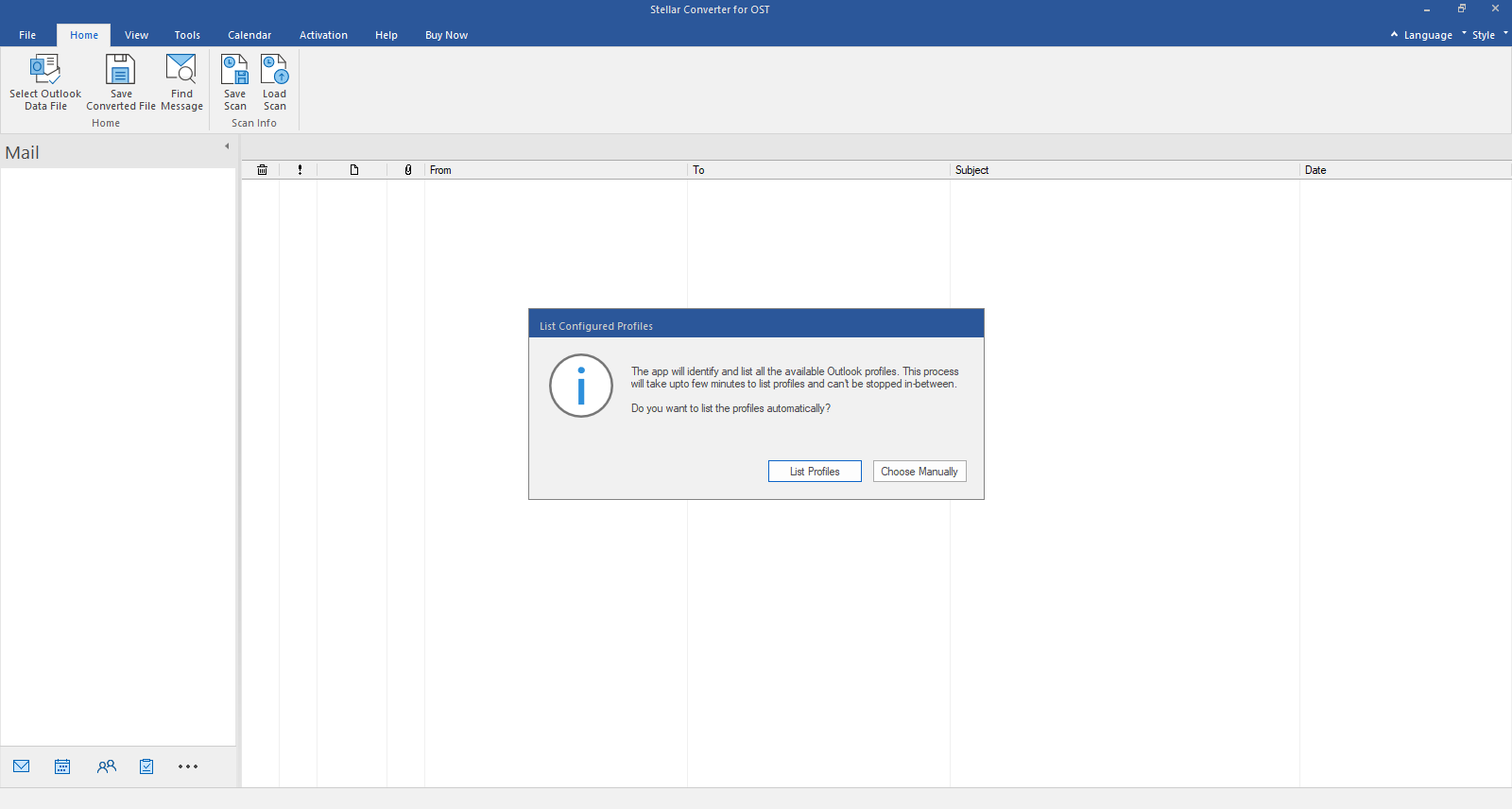
Conversion Experience: Smooth, Intuitive, and Fast
Once the OST file was selected, clicking “Convert” initiated the process. In minutes, we were presented with a structured preview of the mailbox, including:
- Emails (all folders preserved)
- Attachments
- Calendar entries (appointments, meetings)
- Contacts
- Notes and Journal entries
The preview feature was especially valuable, allowing us to verify data integrity before export. Everything was where it should be—bit-for-bit accurate.
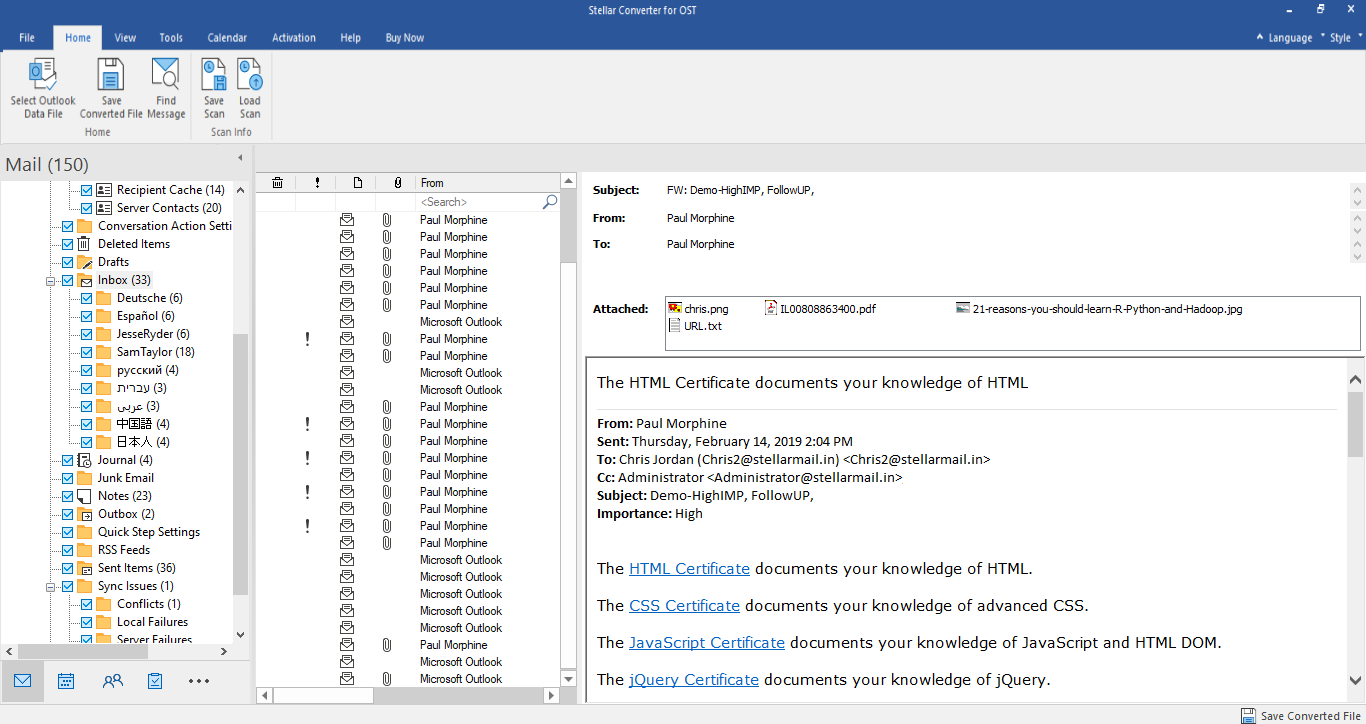
Saving to PST
After verifying the mailbox content, we proceeded to save it as a PST file. Stellar offers the flexibility to:
- Select specific folders for export
- Apply date filters
- Split the PST into smaller files
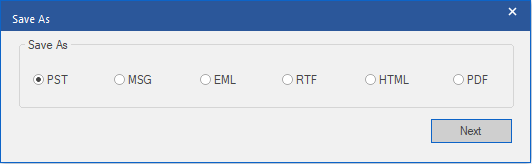
This was especially useful for exporting a 9 GB OST file efficiently. The export was fast, and the resulting PST was immediately usable in Outlook.
Pricing Options
We opted for the Corporate version ($79), perfect for one-time emergency conversions. However, if you manage multiple OST files or require batch processing, the Technician ($149) and Toolkit ($199) editions offer enhanced features.
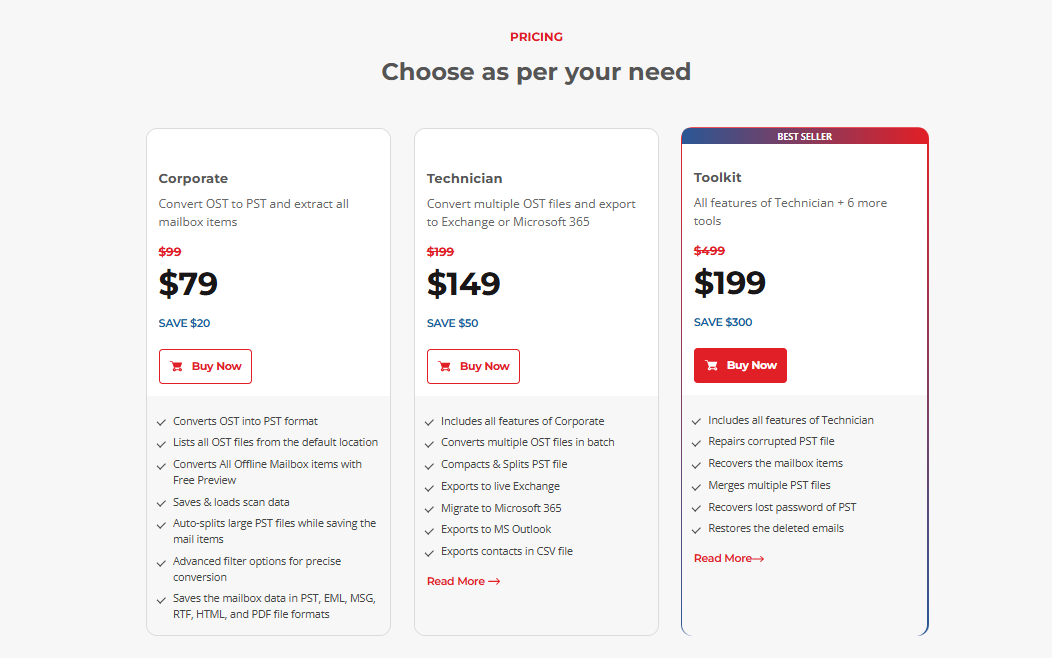
Free Version: Try Before You Buy
The free trial version allows you to preview the entire OST file. It’s a great way to evaluate the tool’s capabilities before purchasing.
Pros and Cons
Pros
- User-friendly interface
- Fast and accurate conversion
- No file size limit
- Handles orphaned/inaccessible OST files reliably
- Preview option before export
- Multiple export formats: PST, EML, MSG, RTF, HTML, PDF
- Batch conversion in higher editions
Cons
- It only works in a Windows operating system environment.
Final Verdict
Stellar Converter for OST is reliable, user-friendly, and fast—three qualities that are crucial when facing an Outlook failure.
Whether you’re dealing with an emergency mailbox conversion or simply need to access an old OST file without Outlook, Stellar Converter for OST is a solution you can trust.
![[Solved]The Computer account ‘DAG’ could not be validated. Access was denied. Check that the current user (NT AUTHORITY\SYSTEM) has permissions to create computer accounts in the domain or to claim the computer account.](/wp-content/themes/ribbon-lite/images/nothumb-related.png)