[Solved]Something went wrong and we haven’t been able to send your message yet
Issue:
Few day back, I was doing some testing on my Exchange 2016 installed on Windows Server 2016. I had an Active Directory server 2016 on my back-end to authenticate the Exchange Server. A moment ago, everything was running well and suddenly the mail-flow got stopped by prompting the error ‘Something went wrong and we haven’t been able to send your message yet’ and message started to get save in draft. Which I was not able to resend.
I thought this might be issue with my transport service and started to check each and every service… but no luck… I was still stucked with same error.
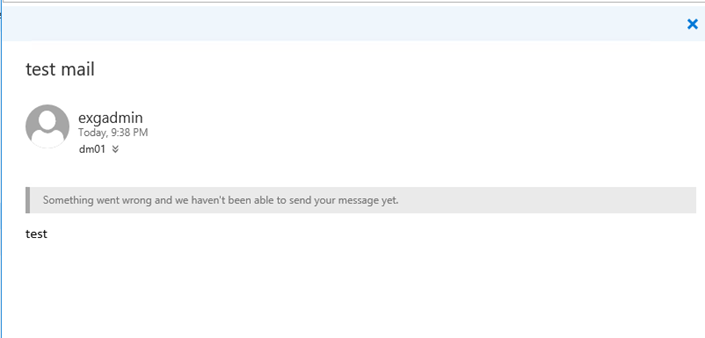
Resolution:
The first thing I made check on the DNS of the Exchange server, found it to be good. Nothing need to change.
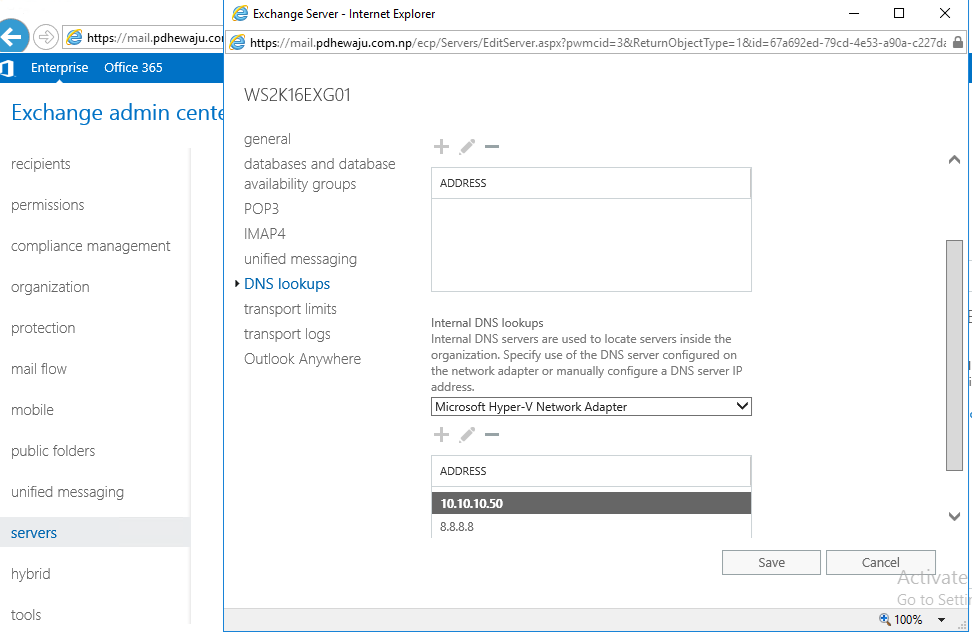
Then I reboot my exchange server, if it is issue with the reboot because of any update got stucked and waiting for reboot to complete the sequence. After reboot, I checked it again… no luck still same issue. Somewhere in the internet I found this might be the DNS issue, although NSLookup is working good I made change on the HOST file of the Exchange server with the IP and HOSTNAME of the ACTIVE DIRECTORY.
And bingo… it is working. I don’t know why the DNS was working even though NSLOOKUP was good. But when I made change on the HOST FILE of the Exchange Server, everything is working good.
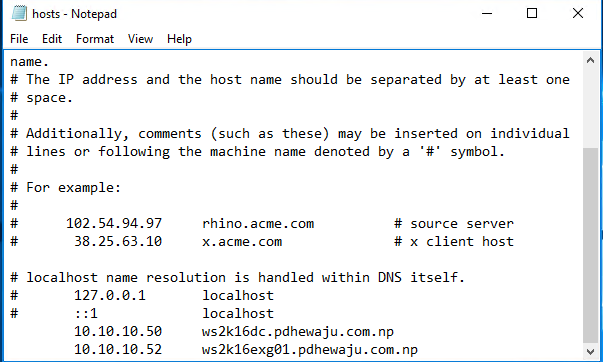
Related Posts

[summary] Upgrading DirSync and AAD Sync

Configuring Teams PowerShell
![[Windows 7]MS Application Virtualization for Remote Desktop Services.](/wp-content/themes/ribbon-lite/images/nothumb-related.png)
[Windows 7]MS Application Virtualization for Remote Desktop Services.
About Author
pdhewjau
Prashant is a Principal Cybersecurity Specialist at Thakral One Nepal. His prior position as a Modern Work Security Specialist at Microsoft saw him providing invaluable guidance to major clients in Bangladesh, Brunei, Cambodia, and Myanmar, assisting them with their foundational security needs. Awarded the esteemed Microsoft Most Valuable Professional (MVP) accolade in 2017, Prashant is recognized globally among Microsoft peers. Since 2010, he has imparted his expertise as a Microsoft Certified Trainer (MCT), conducting specialized training across Nepal.
Add a Comment
Cancel reply
This site uses Akismet to reduce spam. Learn how your comment data is processed.
Thanks, had the same issue and modifying the hosts file resolved it. Thanks for sharing your solution.
Exchange2016/Server2016 Test Lab
This has been driving me crazy. The solution provided did not resolve it. Is there something else I can do?
Hi Ori, can you please check the connectivity of exchange server and Active Directory.
Hey Pdhewjau,
I would like to thank you for this fix as it worked for me.
I’ve been trying to deal with this issue for 4 days and tried everything and nothing worked. All my DNS resolving / pings worked fine and exchange health checks were all perfect yet mail flow was still not working at all.
I then stumbled across your blog and didn’t think your solution would do anything but I tried it anyway and mail started flowing instantly.
Was it all mail for you? Or some?
all emails Chris.
Was this problem intermittent and not ALL the time? I have the same issue but its not all the time, only for the users using OWA.
Thanks . Your post helped me resolve my newly installed exchange 2019 environment. Any idea why this behavior and where this issue is of course DNS resolutions are working fine.
Hello pdhewjau,
I am a beginner in exchange server. I have a little problem with setting up exchange server. Can you share step by step guide of exchange server configuration.
I tried to resolve as you mentioned. Is it correct the first dns lookup ip is Active directory server’s IP.
Hi there,
you can use this link. https://pdhewaju.com.np/2018/11/13/step-by-step-installing-exchange-2019/
This is good stuff, thanks for sharing your knowledge and experiences.
You got a new follower.
THX.It’s working.