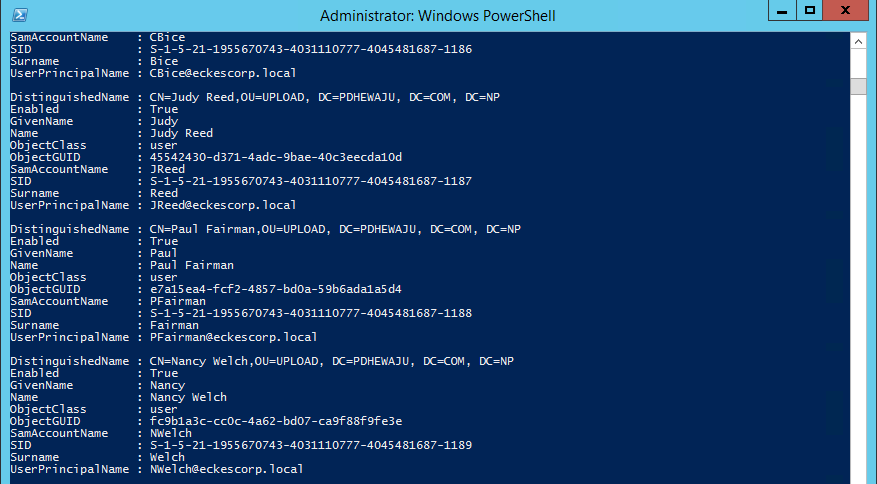January 1, 2017
[Solved]The Computer account ‘DAG’ could not be validated. Access was denied. Check that the current user (NT AUTHORITY\SYSTEM) has permissions to create computer accounts in the domain or to claim the computer account.
During the configuration of DAG, some might have faced such kind of issue, the way I have tried to resolve it has been explained below.
ISSUE:
A server-side database availability group administrative operation failed. Error The operation failed. Create Cluster errors may result from incorrectly configured static
addresses. Error: The computer account ‘DAG1’ could not be validated. Access was denied. Check that the current user (NT AUTHORITY\SYSTEM) has permissions to create
computer accounts in the domain or to claim the computer account.
Resolution:
To Resolve such kind of issue, you need to check three steps,
- Make sure your newly created DAG computer account is in disable mode, if no then disable it manually.
-
Verify that the First Exchange server do have ‘FULL Control’ on the security of DAG as of below.

-
Verify that the ‘Exchange Trusted Subsystem’ do have ‘FULL Control’ on DAG Security Properties.

Hope this will help you to resolve your problem, request for your feedback on this.
2 Comments