Microsoft Teams for Linux
Windows and Apple users were facilitating Microsoft Teams and were able to have optimum performance of Office 365. Whereas for Linux they didn’t have offline application, hence needed to work with Web version of Teams. Due to which they were not able to use full functionality of Microsoft Teams. Recently Microsoft has released Microsoft Teams for Linux.
Microsoft Teams is available for Linux users in public preview, enabling high quality collaboration experiences for the open source community at work and in educational institutions.
Users can download the native Linux packages in .deb and .rpm formats here. We are constantly improving based on community feedback, so please download and submit feedback based on your experience.
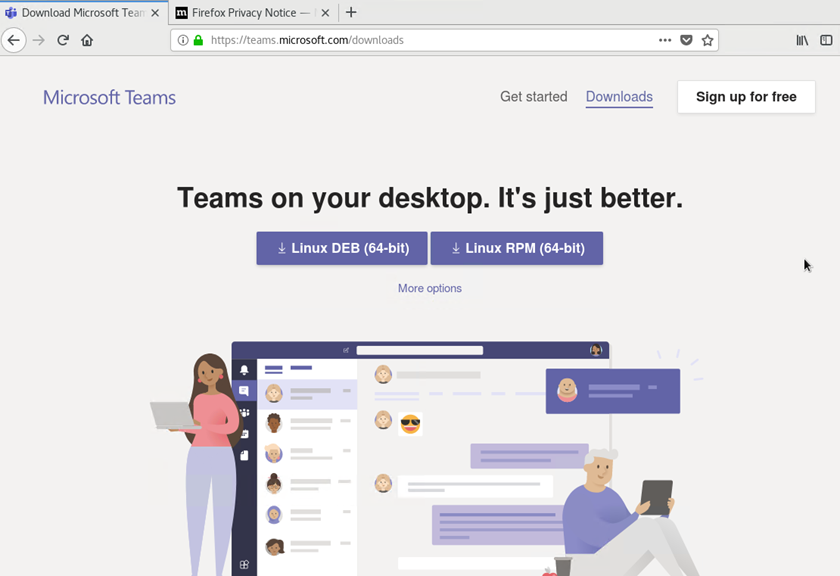
Installation Procedure
sudo yum install epel-release
sudo yum install snapd
sudo systemctl enable --now snapd.socket
sudo ln -s /var/lib/snapd/snap /snap
sudo snap install teams-for-linux
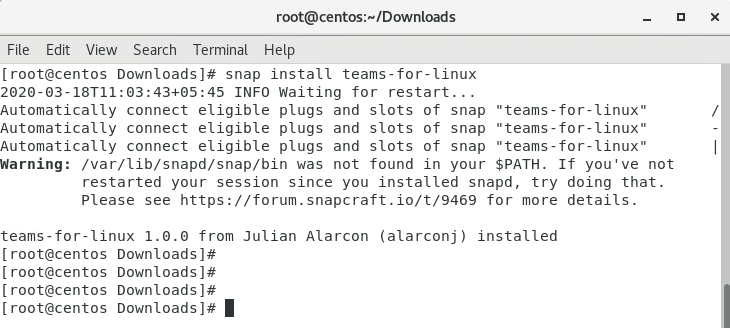
After successful installation, logoff and login your Linux machine. You will find Microsoft Teams on your Internet Category.
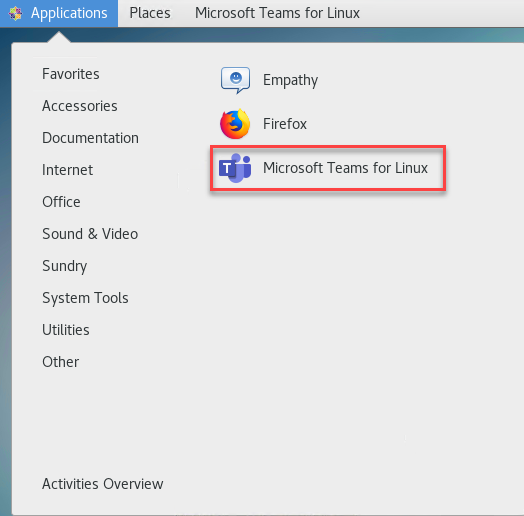
The Microsoft Teams client is the first Microsoft 365 app that is coming to Linux desktops, and will support all of Teams’ core capabilities. Teams is the hub for teamwork that brings together chat, video meetings, calling, and collaboration on Office 365 documents and business processes within a single, integrated experience
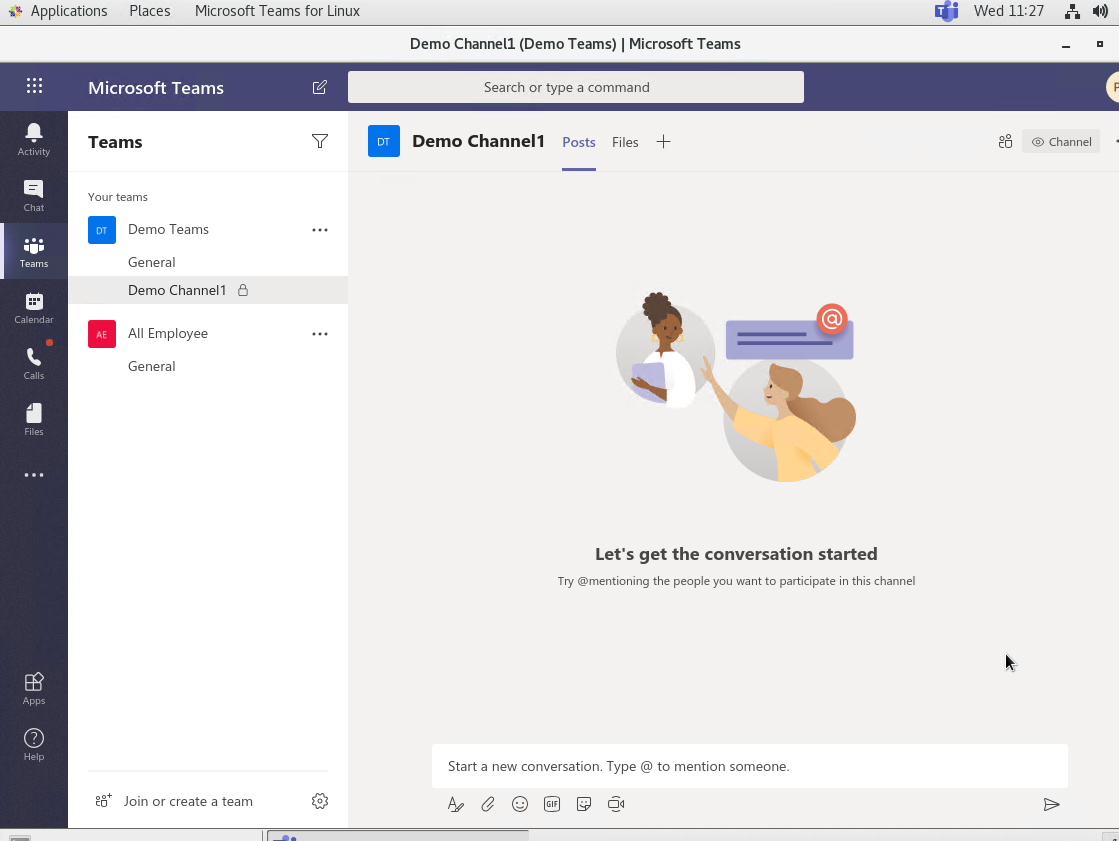


Enjoy teams on your Linux machine.

![[Solution] Transfer Content of One live ID to another Live ID](/wp-content/themes/ribbon-lite/images/nothumb-related.png)